How to use nef as a library?
As you know, from Xcode 11, you can integrate package dependencies using Swift Package Manager (SPM) to share code between projects or even use third-party libraries. You can read more about it in Apple’s article Adding package dependencies to your app
Starting on nef version 0.4, we have modularized the core so that you can use nef as a library in your macOS projects. Taking advantage of the integration of SPM in Xcode, you can easily import nef in your project.
Just choose as package repository https://github.com/bow-swift/nef.git and Xcode will do the rest.
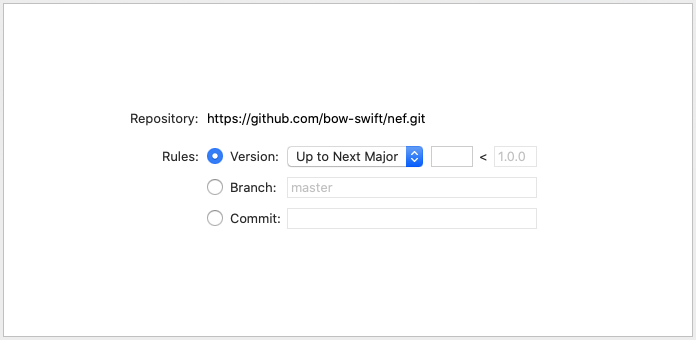
Once Xcode resolves the dependencies, you can import nef wherever you need, as a native framework:
import nef
That’s all! The power of nef runs into your project. Cool!
