Xcode Playground ⇢ nef Playground
Let’s assume you already have an Xcode Playground and you want to take advantage of nef Playground features:
-
🎉 Adds support for third party libraries.
-
🖥 Enables compilation of Playgrounds using command-line.
-
🗞 Renders into Markdown files, a Jekyll site or Carbon snippets.
Step 1: Prepare your Xcode Playground
Let’s assume you have an Xcode Playground, named MyPlayground in this example, and located at ~/Desktop.
If your playground does not have any page, add some; for example, a page titled Tutorial. Your playground structure should look like:
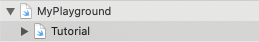
Step 2: Converts an Xcode Playground to nef Playground
➜ nef playground --playground ~/Desktop/MyPlayground.playground --name MyPlayground
It’ll create a nef Playground in your current location, named MyPlayground. You can go to the section Command-Line to learn more about nef Playgrounds.
Using one of these options, you can change the dependency manager and its default dependencies:
-
--podfile <podfile>: Supply a Podfile with your own dependencies. You need to create aPodfilelisting your dependencies. -
--cartfile <cartfile>: Supply a Cartfile with your dependencies. You need to create a Cartfile listing your dependencies.
You can find more options and information in the section Creating a nef Playground.
How to make an Xcode Playground compatible with CocoaPods?
Following the options seen above, we will continue the example to make our Xcode Playgrounds compatible with 3rd-party libraries using CocoaPods as a dependency manager.
Step 1: Create a Podfile listing your dependencies
It will be named MyPodfile and located at ~/Desktop
target 'MyPodfile' do
platform :osx, '10.15'
use_frameworks!
pod 'Bow', '~> 0.8.0'
end
Step 2: Convert an Xcode Playground using your dependencies
Run nef with the options --playground and --podfile:
➜ nef playground --playground ~/Desktop/MyPlayground.playground --name MyPlayground --podfile ~/Desktop/MyPodfile
Currently, nef is compatible with CocoaPods and Carthage. In the future, when Apple fixes a known issues in Swift Package Manager and Xcode (#47668990), it will also be compatible with SPM.
